
Quickstart
Mastodon* is friendly, safe, free, non-corporate social media. I encourage you to join!
TL;DR? here’s what you do:
- visit Join Mastodon
- get an account
- start posting
That’s it! If you want more info, keep on reading.
What?
Mastodon* is a huge, global, social network. It’s run by regular people like you and me, not corporations. Nobody owns it. The goal is communication, not ad revenue.
Anybody can run a server, and each server can talk to any other server. This means that on my own private server where I’m the only user, I can communicate with absolutely anybody else out there in the social network.
It’s a lot like email. You can email jane@yahoo.com or funguy1999@hotmail.com even if you have a gmail account. You join one “server,” you get an email address, and you can then communicate with anybody else who has an email address.
This works the same way with Mastodon*, except that there are tons and tons of different servers, almost all are completely non-corporate – they are not scanning your messages or serving you ads.
Want to take a look? Here’s what’s happening on the Mastodon.social server, and here’s what’s happening on my own server
What’s with all the asterisks? The very short answer is a tree is to the forest what Mastodon is to the Fediverse. It’s just one part, but it’s the one with the biggest visibility.
Why?
You probably already use Facebook, maybe Twitter, and possibly any number of other “social medias.” Why join yet another? I joined primarily out of curiosity, but I continue to use it for these reasons, among others:
- It’s friendly – most follow requests are reciprocated, people are generally very kind, quick to offer advice (if it’s requested)
- It’s interesting – there are large niche communities; Nobinary folks, software developers, anarchists, “furries,” musicians (especially electronic musicians)… And a lot of people from other parts of the world
- It’s nice – content warnings and image descriptions are built into the software. During the recent presidential election, I could go on Mastodon* and read my whole timeline without seeing any politics because everybody was using content warnings. Basically, if you want to post something you think might be triggering or offensive to somebody, can you stick a content warning over it. This means other users don’t see the content unless they actually click or tap it. This is very, very cool, and extremely beneficial to my mental health. I think it’s very important to note that this is completely voluntary, and everybody was using content warnings to protect others from things they didn’t want to see. This is part of the friendly/niceness/welcoming vibe of the Fediverse. I love it.
How?
Does that sound like something you’d like to try? Here’s how to dip your toes in.
Sign up
The first step is to get an account. Just like email, you can get an account wherever you’d like. Many Mastodon servers have a specific theme, like one just for free software developers, or one for musicians, or one for vegans. To some extent, it doesn’t matter what server you choose, just like email and Hotmail vs Gmail vs Yahoo. You’ll be able to see all the posts from your “home” server as well as anybody else that you are following.
Here’s a good place to start: Join Mastodon
Start following
Got an account? Great!
Just like “following” on Twitter or “friending” on Facebook, you won’t see much in your “feed” until you start following some people (or bots). There are two ways to follow an account:
- When you’re in your account, click the other account’s name or avatar, and you’ll see a “follow” button. That’s it!
- If you’re just wandering around the internet and find somebody’s account, you can follow by clicking “follow” and then entering your username and password for your account. This might seem a little weird, and it sort of is; this isn’t necessary in Twitter or Facebook because everything is effectively on a single server.
Personally, I like to follow tons of accounts (practically everybody I encounter) and then unfollow if I’m not interested in what they post.
Shameless plug: you can follow me at @cb@planet.chrisbeckstrom.com
I’d be happy to help you get acquainted, show you around, and maybe give you some suggestions on others to follow.
Start tooting
On Facebook it’s a “post,” on Twitter it’s a “tweet,” and on Mastodon* it’s a toot. It’s a silly name but for all intents and purposes it’s all the same thing.
Just like on other “social medias,” you can share
- short poems about your cat
- pictures of your cat
- videos of your cat
- sounds of your cat
- links to other posts about cats
…and you can also “like,” “reply,” and “share” just like those other networks.
Get fancy
Want to get fancy? There are all sorts of apps you can use to toot. My favorites are “Toot!” and “Amaroq” on iOS. Of course you can always toot via your web browser, just log in to your account.
Other similar posts
There are many “How to Mastodon…” posts, this one is mine. You may enjoy reading some more. Here are some ones I really like:
- Laura Kalbag: What is Mastodon and why should I use it?
- Kev Quirk: Getting Started With Mastodon
- Lifehacker: A Beginner’s Guide to Mastodon
- How To Get Started on Mastodon and Leave Twitter Behind
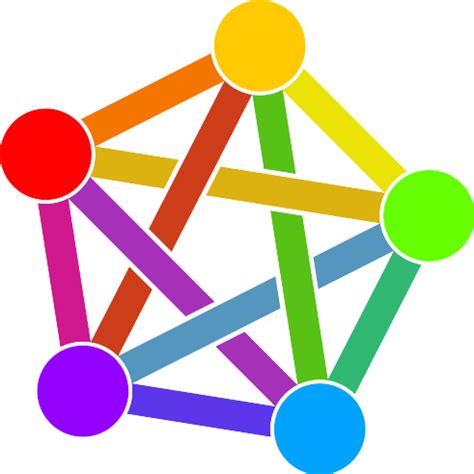
[…] see also: How to get started with Mastodon […]